HESA Alternative Return for 4.33
The following change has been made to the HESA Alternative Return functionality for 4.33:
The HESA Alternative Return can now be accessed by clicking the Student Alternative button from the Start ribbon.
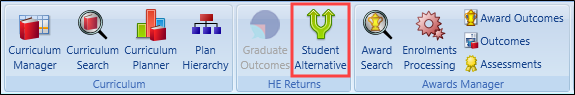
This displays the HE Returns screen.
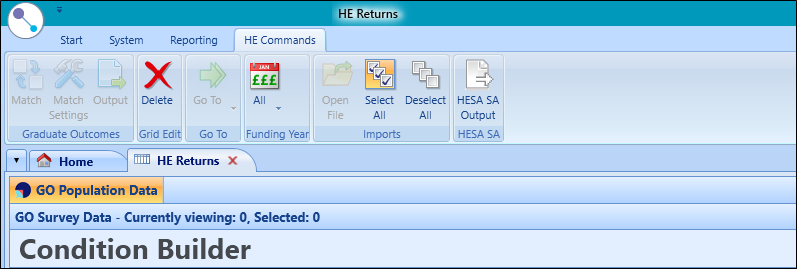
Refer to Use HESA Alternative Return for further information.
You can now output HESA Student Alternative data by funding year using the HESA SA Output button which has been added to the HE Commands ribbon.
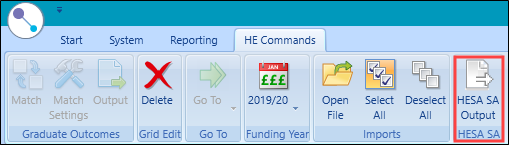
It is now possible to do the following in reference data:
-
Map HESA Progress Codes using the new HESA - Reason Left and HESA - Completion Status buttons in Progress Codes reference data
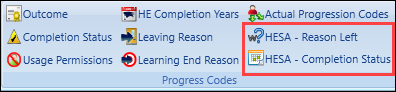
These buttons are only enabled when the Student Status of 'Enrolment' is selected.
-
Map HESA verifiers to Grading Scheme Awards using the Qualification Awarded button in Grading Schemes reference data
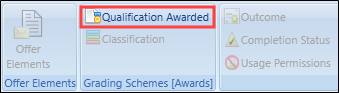
-
Map HESA yearly values using the HESA Yearly Values button in the following reference data screens:
- Countries (local)
- Ethnicity (local)
- Learning Difficulties and/or Disabilities (local)

Service Pack 1:
The input format for the Nationality [NATION] field has been updated to include a drop-down list in the HESA Only Details section of the Learner Details screen.
![Nationality [NATION] field](Images/HESASP1.png)
You must have the appropriate licence and roles to use HESA Alternative Return.